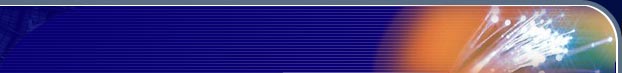With conventional proxy-based filtering, a proxy
is put into your browser specifying the IP address
of a certain computer through which you must access
the Internet. To bypass this filtering, any user on
your computer can simply go into the browser's setup
and change the IP address for the proxy. In addition,
because the software with the list of prohibited sites
is installed on your computer, it is up to you to
keep your filtering up to date by downloading frequent
updates. This is a formidable problem when about 1000
new offensive sites are added to the Internet daily.
With JNet, all filtering is done on our own server.
There is no software for you to install on your computer
and no vulnerable proxy in your browser. And JNet
updates its filters daily, so you don't have to worry
about new sites slipping past your filter. This method
is not only safer, but also more convenient. You can
sign up and be online in a few minutes, because there
is nothing for you to install, download, or update.
JNet provides a choice of two filtering methods. The
most secure method uses a white list, or list of permitted
sites, so a parent can control exactly which sites
a child may visit. The other filtering method allows
access to any site that isn't blocked. JNet uses a
variety of resources to create a comprehensive list
of sites to block, including sophisticated computer
searches and manual site inspections. JNet's filtering
is precise and designed to avoid filtering out legitimate
sites.
![]()